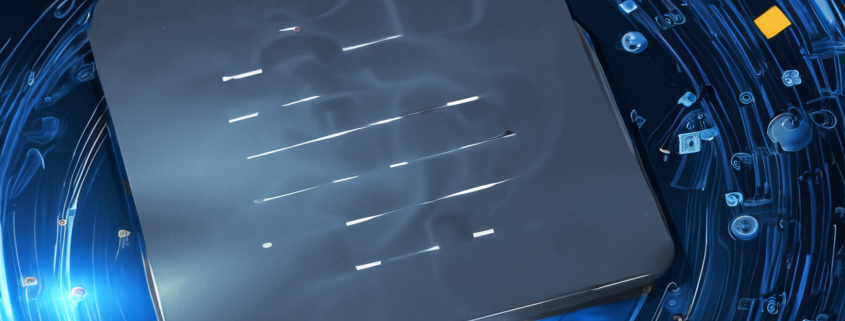The Superiority of SSD Drives: Unlocking Enhanced Performance and Reliability
In the ever-evolving landscape of storage technology, Solid-State Drives (SSDs) have emerged as the game-changers, surpassing traditional Hard Disk Drives (HDDs) in various aspects. SSDs offer unparalleled performance, improved reliability, enhanced speed, and numerous other advantages that make them a superior choice for modern computing needs. In this article, we will explore the reasons why SSD drives are superior to disk drives and how they have revolutionized storage technology.
- Speed and Performance
One of the most significant advantages of SSD drives over disk drives is their exceptional speed and performance. SSDs use flash memory chips to store data, eliminating the need for mechanical components like spinning disks and read/write heads found in HDDs. As a result, SSDs provide near-instantaneous access to data, resulting in significantly faster boot times, file transfers, and overall system responsiveness. Whether it’s loading applications, launching games, or accessing large files, SSDs excel in delivering swift and seamless performance.
- Reliability and Durability
SSD drives have no moving parts, making them inherently more reliable and durable compared to disk drives. Traditional HDDs are susceptible to mechanical failures due to the spinning platters and delicate read/write heads. On the other hand, SSDs are resistant to physical shocks, vibrations, and accidental drops, reducing the risk of data loss or drive failure. This durability makes SSDs ideal for portable devices like laptops, as they can withstand the rigors of daily use and transportation.
- Power Efficiency
SSD drives are more energy-efficient than disk drives, which is a critical consideration for mobile devices and battery life. Since SSDs do not rely on spinning disks, they consume significantly less power during operation. This efficiency translates into longer battery life for laptops, reduced energy costs for desktop computers, and less heat generated within the system. Furthermore, SSDs contribute to a greener computing environment by reducing overall power consumption and minimizing carbon footprint.
- Noiseless Operation
The absence of moving parts in SSD drives eliminates the noise commonly associated with disk drives. HDDs generate audible sounds due to the spinning platters and mechanical operations. In contrast, SSDs operate silently, enhancing the overall user experience by eliminating distracting background noise. This feature is particularly beneficial for those seeking a quiet and peaceful computing environment.
- Compact Form Factor and Design Flexibility
SSD drives are available in smaller and lighter form factors compared to disk drives. This compact size allows for more design flexibility and enables the development of thinner and lighter devices such as ultrabooks, tablets, and slim desktops. Additionally, SSDs can be installed in various configurations, including M.2, PCIe, or SATA, providing compatibility with a wide range of devices and offering greater flexibility for system builders and upgraders.
Conclusion
SSD drives have revolutionized the storage landscape with their superior performance, reliability, speed, and energy efficiency. By eliminating the mechanical limitations of traditional disk drives, SSDs offer near-instantaneous data access, enhance system responsiveness, and contribute to overall smoother computing experiences. With their durability, power efficiency, silent operation, and compact form factors, SSDs are the preferred choice for both everyday users and professionals seeking optimal performance and reliability.
As technology advances and storage demands continue to grow, SSD drives will play an increasingly crucial role in powering modern computing devices. With their numerous advantages over disk drives, SSDs have truly transformed the storage industry and established themselves as the go-to solution for superior performance, enhanced reliability, and a seamless user experience.